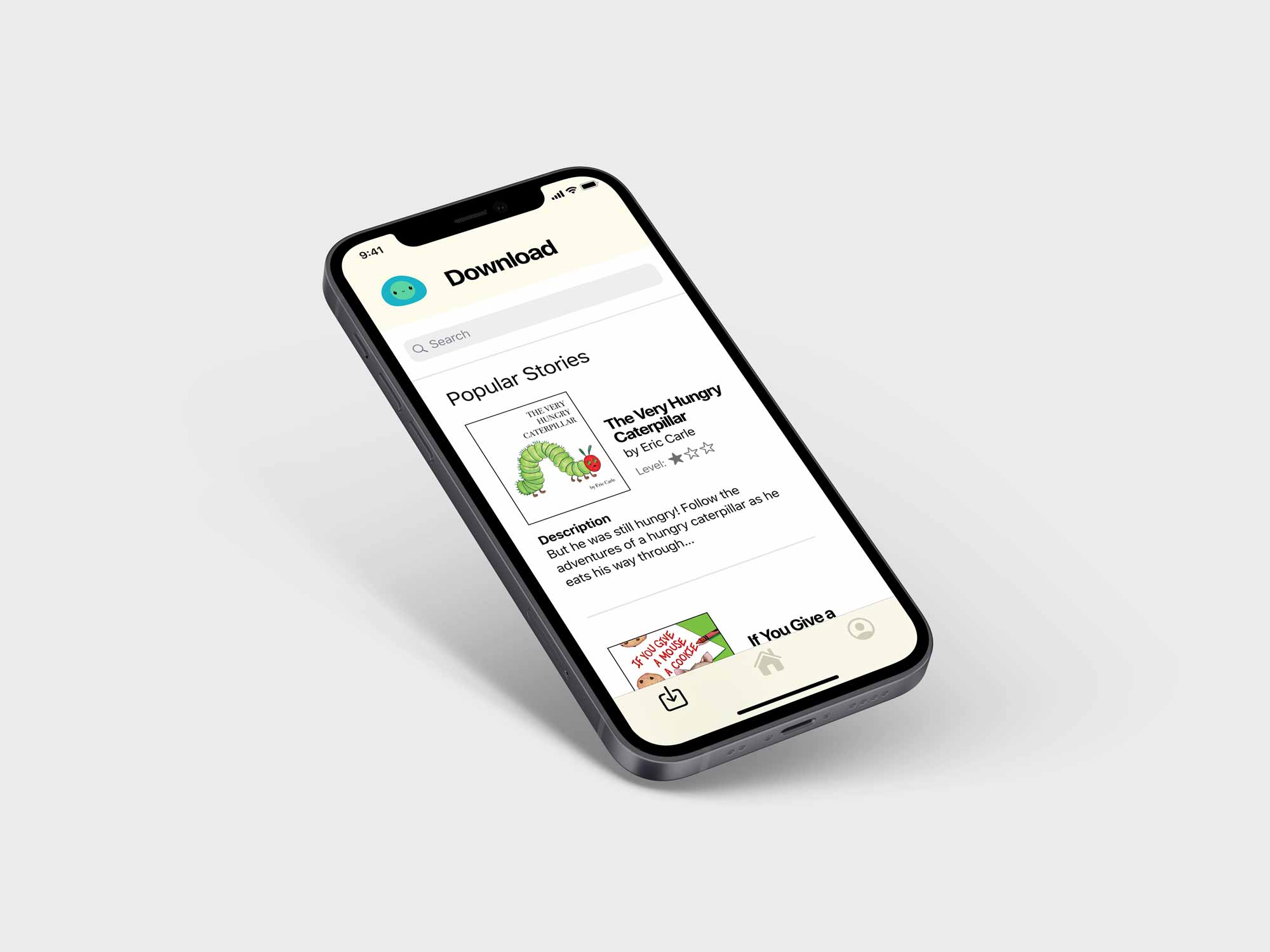Project Description
For this project, we were to design an app that focused on one of the 17 Sustainable Development Goals proposed by the United Nations. The Sustainable Development Goals (SDGs) are a range of goals proposed to help better the people and the planet.
I chose to focus on goal 4.6, numeracy and literacy for all regardless of gender, ethnicity, age, etc. With this in mind, I designed an literacy app that helps with teaching literacy through reading stories, as we tend to remember more easily when it is in story form.
Deliverables
- Logo, story illustrations, icons
- High-fidelity app prototype
My Goals
The goal of this app was to create a fun and simple to use reading app to encourage children to want to read/learn to read, and be engaged while they are learning.
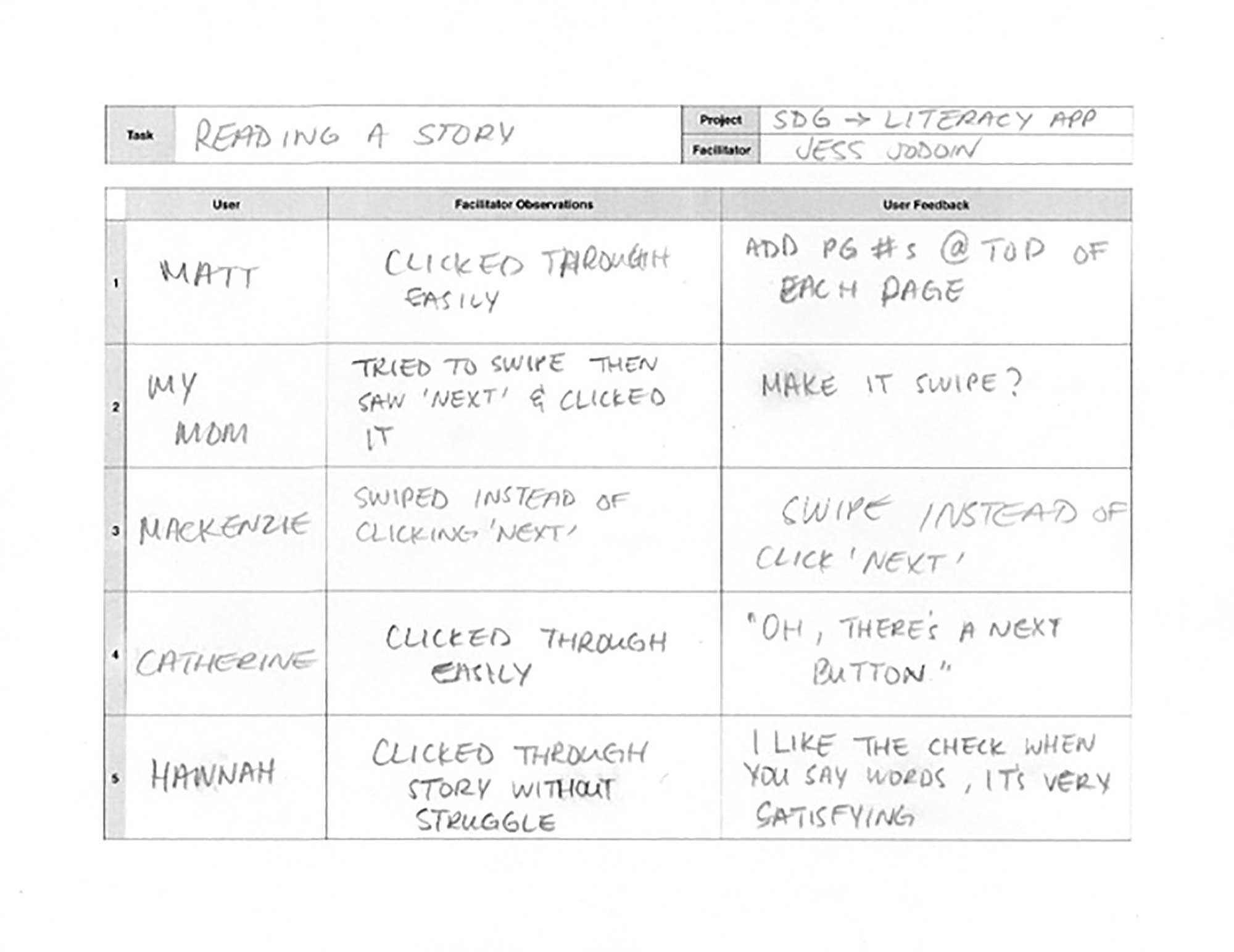
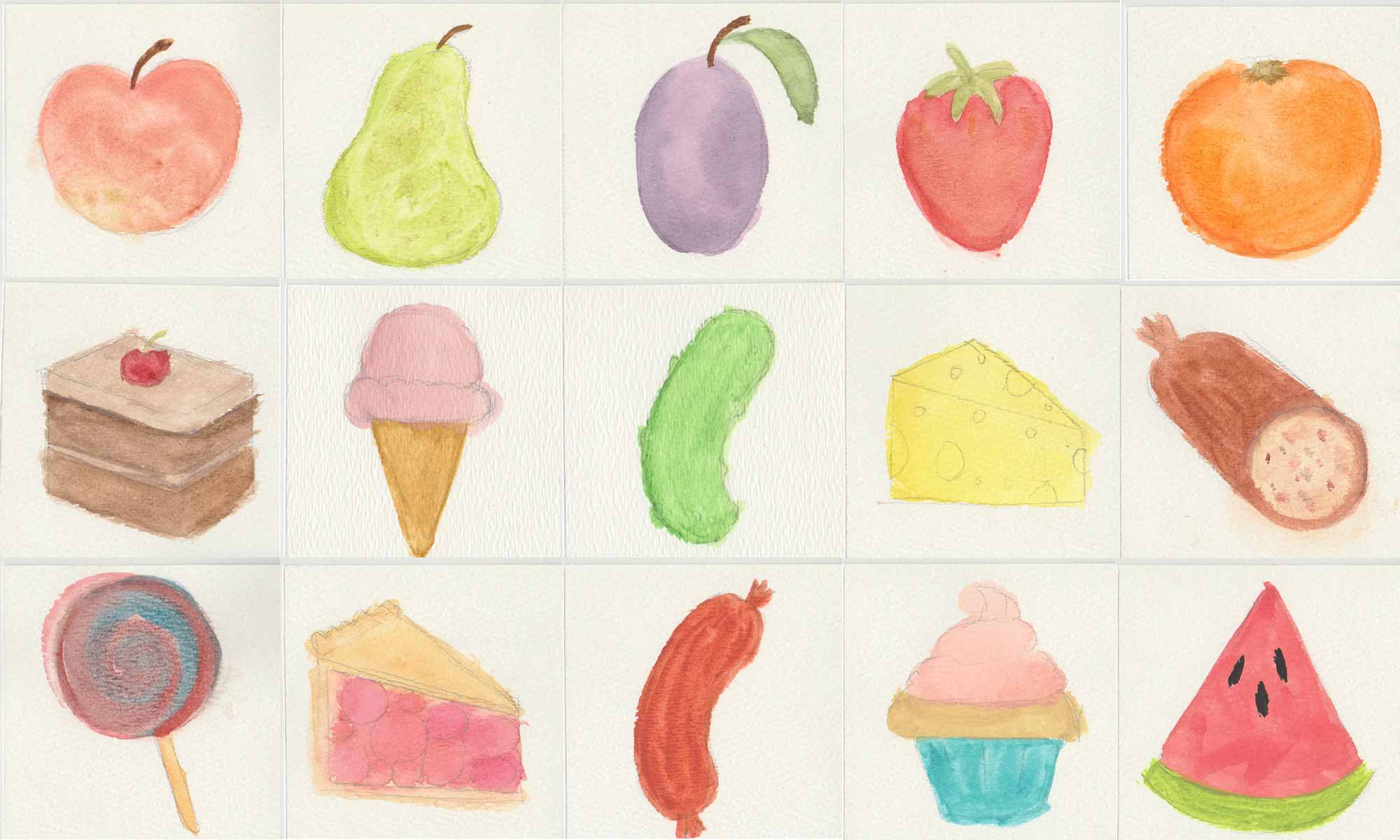
The Process
To begin this project, I started with researching my chosen Sustainable Development Goal, 4.6 literacy and numeracy. With this, I started to mind map my ideas of what app I wanted to design, then I created two target audience personas and researched similar/competing apps.
With all my research and competitive analysis completed, I began sketching the low fidelity prototype. To make sure the flow of the app made sense and was easy to follow, I completed some user testing by having users pretend to click through the paper prototype with minimal instructions. I then took what I learned through the testing to improve the app.
I then illustrated/painted the illustrations for a story to show as an example of how the app would work with a story, and created the high fidelity prototype. I then completed another round of user testing with the high fidelity prototype to see how users interacted with the literacy app. With their useful feedback, I made some final improvements to the literacy app prototype.
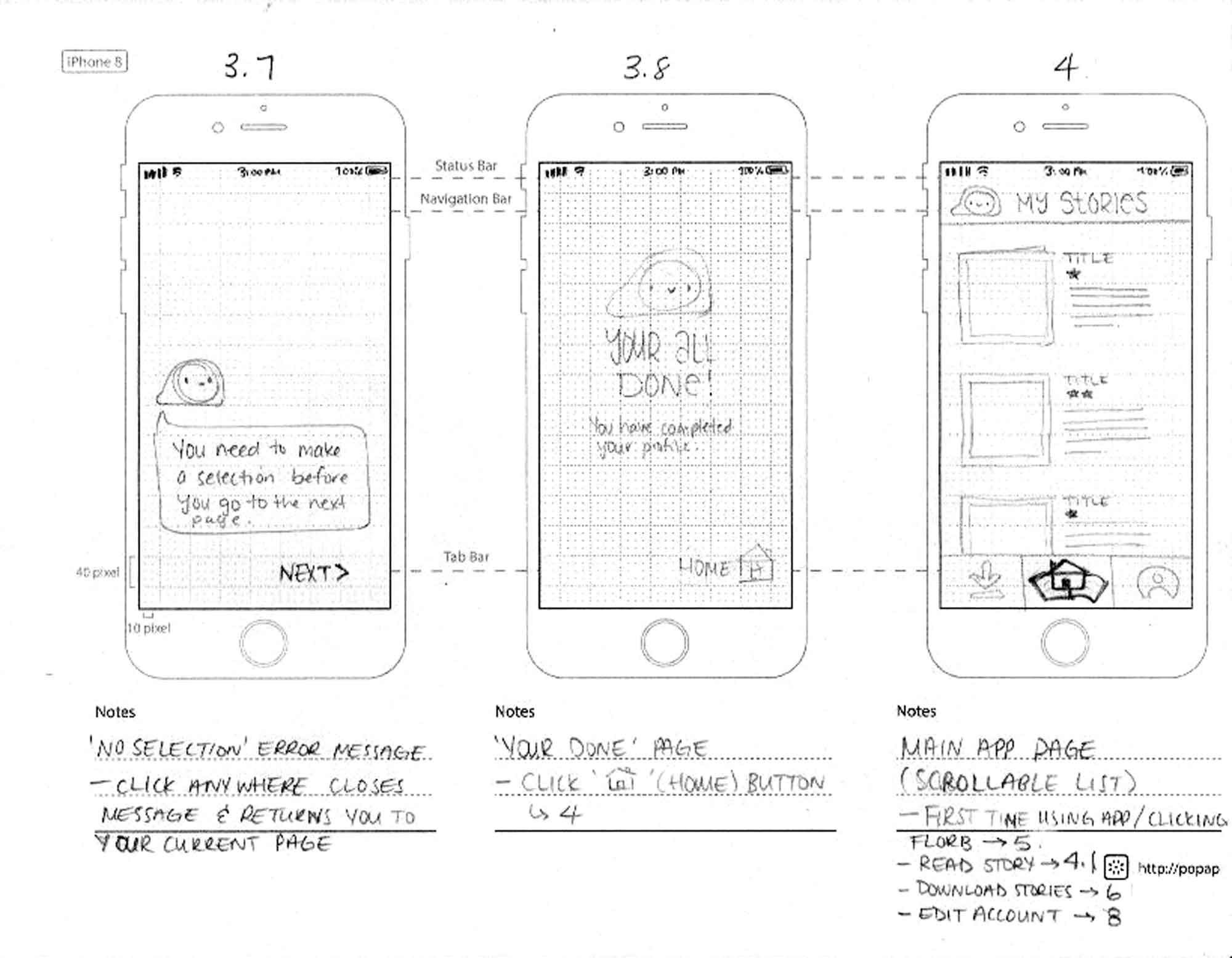
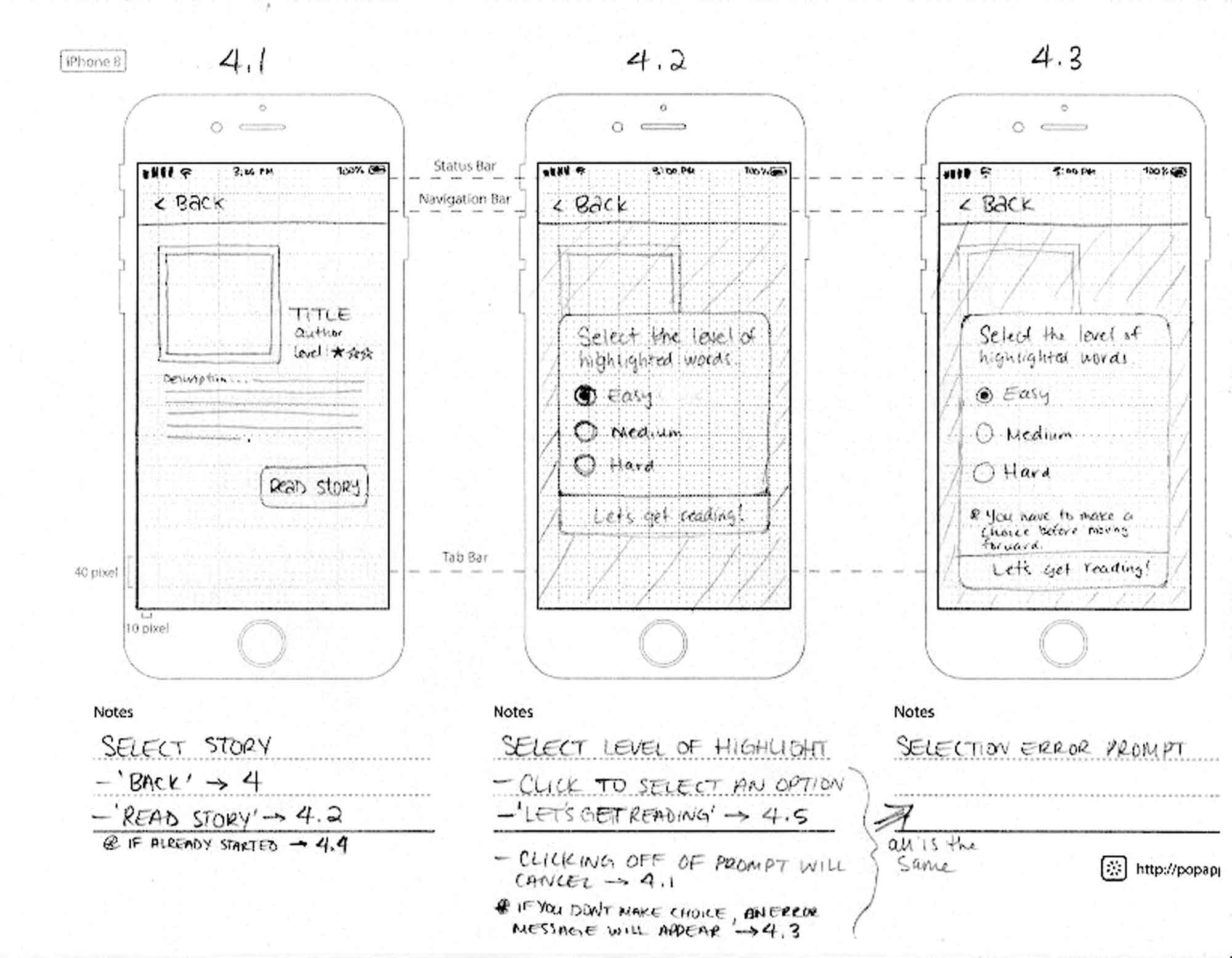
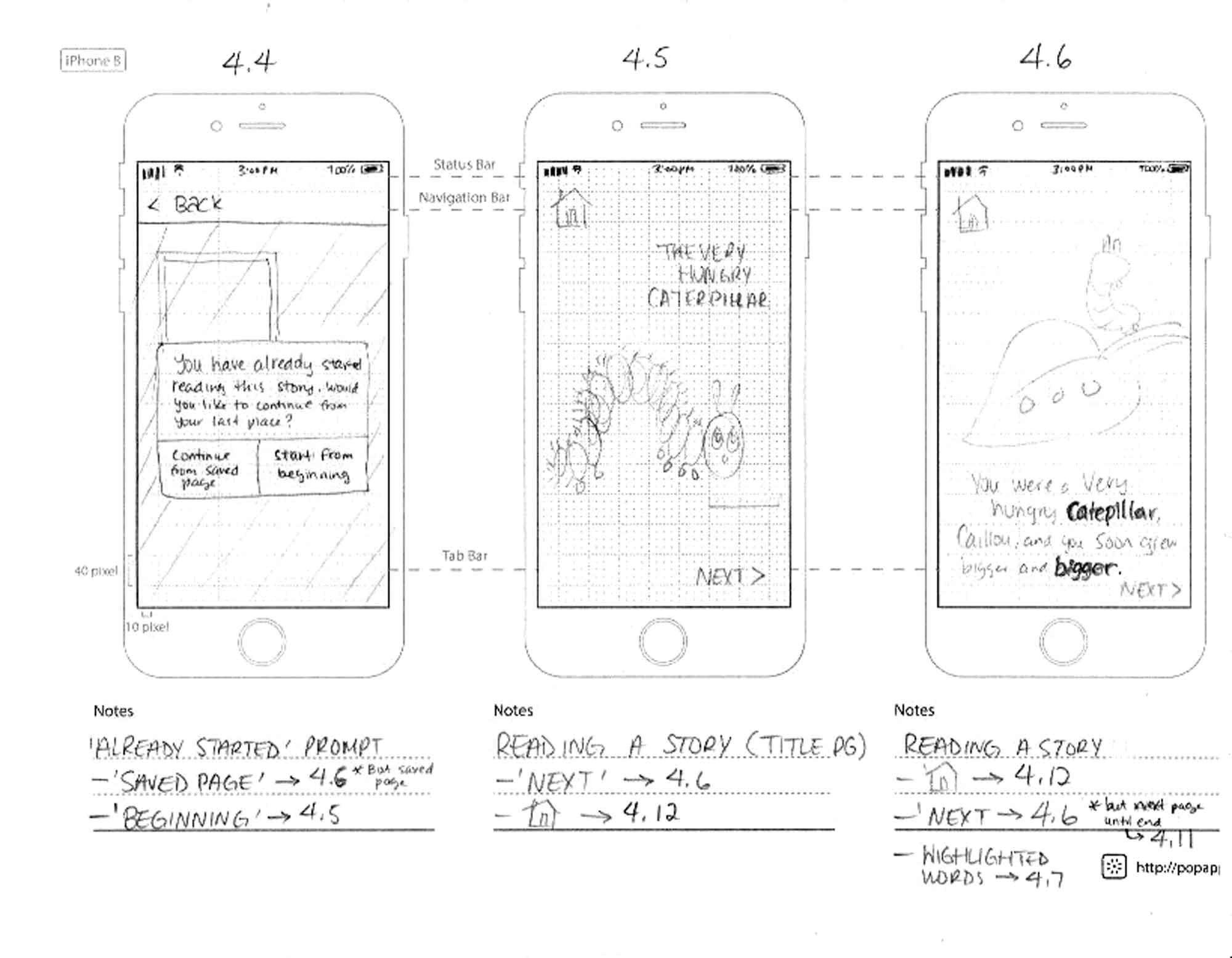

Challenges
I was not aware of all the program XD was capable of for prototyping. To supplement this, I did quite a bit of my own research to learn more and improve my prototyping skills.
Final Thoughts
I very much enjoyed designing this literacy app prototype. I think the final design is easy to use and understand, and makes literacy a fun experience. In the future, I think being able to have a large database of stories and novels available will allow for a wider range of users to improve their reading skills.